You have an idea for an app. You are familiar with the target audience and the demand. This application, if it is developed well, will bring in a lot of revenue for you.
Q. How do you create an app or how do you create an app idea?
Many of our clients ask us questions such as “How to create my own app?“. How to make an app from scratch? We have decided to create a post about how to build an application from scratch, and design and launch a mobile app that is successful.
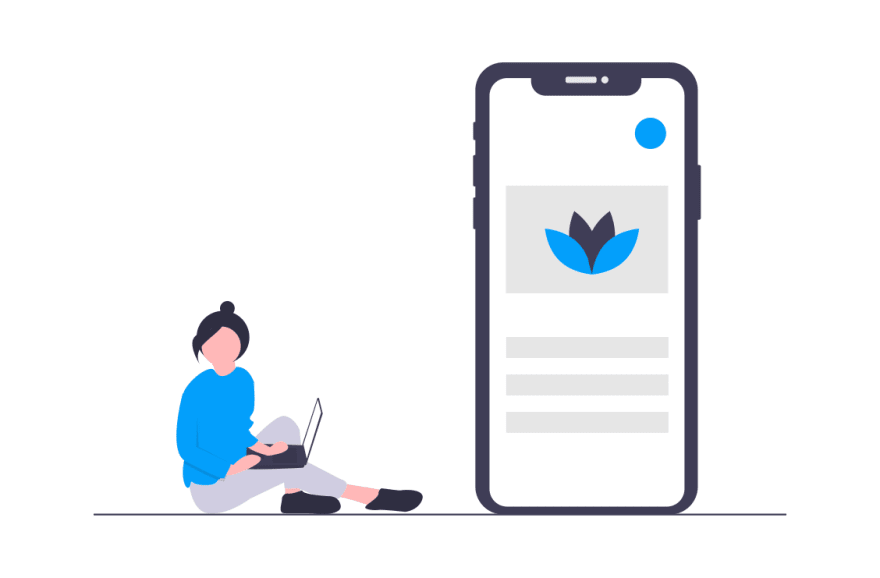
But, when creating or rebuilding an app, you need to think about many important factors, such as objectives, costs, promotion, management, and other things. Before creating an app, you need to think about many things.
We will show you how to create an application step by step. This will make it easy to complete the app development process. We are not going to show you how to program an app, but rather how to create it without a mobile app creator.
Let’s get started.
Q. How to create a mobile app in 8 easy steps?
Let’s talk about the 8 steps to making an app. This includes information about how to create a phone application and publish it on the play or app store.
Step 01: Defining your objectives: -
It takes time to create an app. A mobile app cannot be created in a matter of hours. Before creating an app, there are many things to consider.
App development and maintenance costs companies a lot. If your goals are unclear, you won’t be able to get the desired product or benefit.
To build your app, the first step is to identify why you are creating it. Every app serves a purpose.
These questions can be answered best by asking yourself: Do you want to solve a problem? Reach more customers? Or just increase brand awareness?
Every app serves a purpose. To make an app that is successful, it is important to identify this purpose before you ask how to begin app development. This will make it much easier.
While there are many reasons to build an app, the most important is that your app must always meet these two goals: Your business goal and the goal of your ideal users. Before you start app development, make sure to take the time to determine your primary goal.
Let’s begin with your potential users. Everyone is curious about features that will benefit them.
It doesn’t matter if your users interact with businesses offline or online – their first question is What’s in it? Every app should be able to provide a benefit within a few seconds.
A mobile app can be a great tool for businesses. It can increase the number of customers returning to them, reduce expenses, improve ROI, and productivity, enhance social presence and raise brand awareness.
Once you have a basic understanding of how to submit an application, it is time to ask yourself the following questions.
- What section of your company needs improvement?
- What mobile app can solve this problem?
- What is the expected outcome?
Let’s take a closer look at each one.
Q. What section of your company needs improvement?
This is a common question, and you probably already know the answer. Imagine that you own a hotel and some customers have difficulty booking rooms or services. This option is not available on the desktop so customers will prefer other options that offer easy booking.
However, if your team is spending too much time providing seamless customer service, it can limit your growth. You need to invest in marketing and acquiring new clients.
To identify the areas that need improvement, you will be able to determine which features you can add to the app.
Q. What mobile app can solve a particular problem?
Many problems that businesses face can be solved by a mobile app. The app can be used to allow customers to book services directly from their mobile devices. To make the process easier, you can also integrate live chat or feedback features.
This is how apps work, and it allows you to solve specific problems for your users by creating an app.
Q. What is the expected outcome?
Businesses can increase their revenue and sales by booking more customers. The app will increase customer satisfaction as well as social proof.
These are important questions that will be helpful in the development of your app. Once you’ve answered these questions, we will discuss the next steps in app development.
Want to Hire the Best Mobile App Developers For Your Team?
Want to make your app the best?
Step 02: Plan functionality and features: -
Let’s now move to the second step of creating an app. The second thing to do after defining your objectives is to plan the functionality and features of your app.
Find the top functionalities and features you would like to include
This is one of many creative steps in making an app. Here you will need to list all the functionality you would like to add, and the features you need to achieve the desired results. This is commonly known as the MVP version.
It is a good idea to do market research so you can see what your competitors are offering on app stores such as Apple’s App Store and Google Play Store. Also, find out what innovations they have.
What about integrating Machine Learning, Artificial Intelligence, Real-time Tracking, Payment Gateway integration, and Face detection? We developed Veebo, a virtual party app, and embedded Augmented Reality facial filters similar to the Snapchat app.

Virtual parties have become more appealing and fun in the face of this pandemic. These features can be integrated into mobile apps if they solve the problem for your users.
Q. Is there an insignificant feature on the list?
Remember that adding unnecessary features will not make your app more useful and can negatively impact the app’s performance. We recommend that you only list the features which will increase the value of your app’s initial stage. After you have released the first version, start working on the rest of the features.
You can first create a minimum viable product (MVP), then you can integrate the features into your app. You can then review the feedback from customers and incorporate features as needed. You can save money and provide a rich user experience.
This will allow you and your team to focus on what really matters. This list can be used as a guideline and you can get started with the application development process.
The hotel booking app can be used in the same way as the one above. You can add room details, customer reviews, and filters to get results based on time and price.
You can also add room service details, user feedback, a one-click chat option, and push notifications for discounts or offers.
Step 03: Do your research on your competitors: -
Research is essential before you begin to create an app. You can then determine the scope of your app and implement the necessary features in your app.
Before you jump into app development, it is important to have the answers of theses questions:
- What are your app’s objectives?
- Who are your target users?
- App users are looking for apps like yours.
- Which are your top competitors on the market?
- What are your competitors’ drawbacks?
- Which business model would you prefer to use for a better ROI?
- How will you monetize your app’s content?
This will give you an idea of how much demand there is for your app and allow you to fill in the gaps left by competitors. When it comes to developing a mobile app, you must seize the opportunity.
Sometimes you might even need to get out of your chair and put yourself in their shoes to better understand them. Market research can help you avoid making costly mistakes in the early stages of your project.
Step 04: Wireframes design: -
You have defined your goals, planned functionalities, and features. Also, you’ve done competitor research to gain insights into creating an app.
Now it is time to learn how to create an app. It will need a skeleton. Then, wireframe the individual blocks and join them together.
Q. What is wireframing?
Wireframing shows the layout of your app and the flow between screens. This method is very easy and doesn’t require you to think about other graphic elements.
The wireframe is based on the use case, i.e. The specific tasks that your users will do on the app. Before you create an app, a wireframe is a bridge between your initial thoughts and the final product.
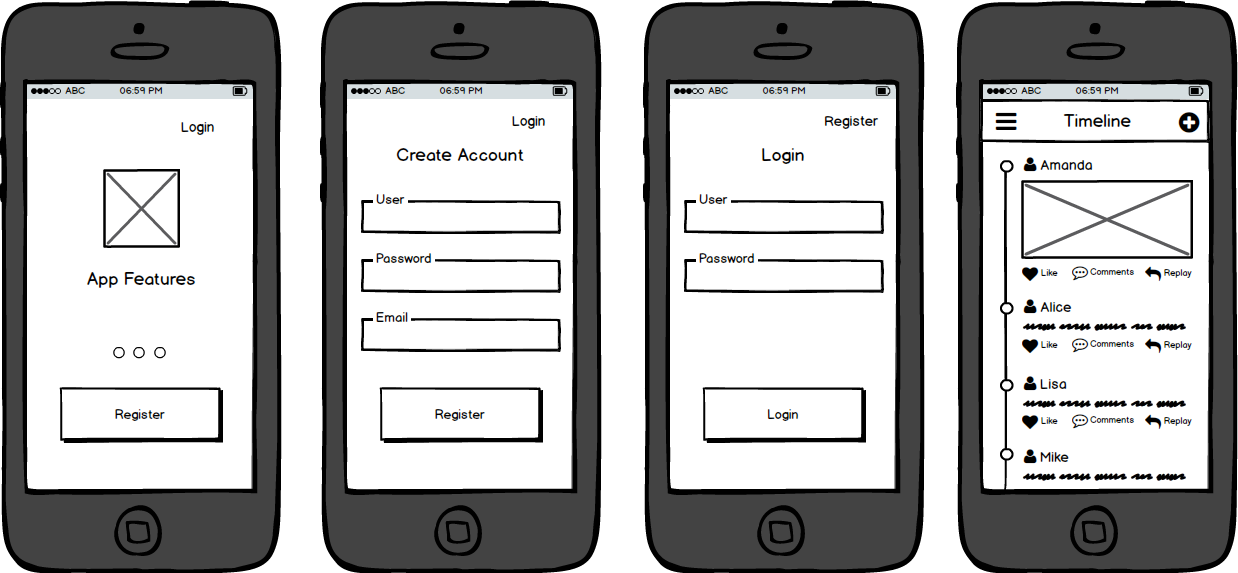
Optimizing the order and number of screens for each goal is your goal. Multiple screens can be created for the same task. This will allow you to choose the most user-friendly.
There are two main ways to create wireframes:
- Offline – You can use a pencil and paper, or you can download printable sketch templates such as the ones on SneakPeekIt.
- Online – There are many wireframing tools online, including Fluid UI and Adobe Suite, Mockflow, Mockflow, and NinjaMock. Space-O Technologies uses the AdobeXD wireframe tool and Balsamiq.17 wireframe design tool. Select the template or tool you want to use and begin sketching. Each use case should show the entire screen flow, from opening the app to reaching a goal.
You can save hundreds of hours by focusing on wireframing earlier in the process.
Test wireframes
After you have created the use cases for the app, it is time to test them. This is an important step in your app-building process. You can test the flow of the app and make improvements to the user experience.
Invision is a tool that can be used to test wireframes. Wireframes are a representation of the expected app design. However, Invision can make wireframes interactive. This amazing tool allows you to connect screens and link actions in order to create a real experience with the app.
Want to Hire the Best Mobile App Designers?
Want to make your app the best?
Step 05: Develop your mobile app: -
It takes time to build a mobile app that meets all your requirements.
We are the top mobile app development company so we have highlighted important points.
You should get rid of unnecessary elements that do not support the users’ tasks. Remember that content is your interface. It is very important to have a landing page.
When possible, use one input field. Multiple input fields can lead to poor user experience. Users will leave your app if they have to switch between modes.
Push notifications are another problem. This can be annoying for the user and cause them to uninstall your app.
You should think about future-proofing your application. You might not want to fulfill all the needs of your target audience today. You should make sure the app can generate profit for future development. You will get more profit if you market your app efficiently. Also, you can add more features to your app faster.
Your success with mobile apps and web apps depends on the quality of your database. When choosing a database, keep these things in mind: Data structure, speed and scalability, safety and security, and user data.
Step 06: Test your mobile app: -
After the app-making process is done, it’s time to test your mobile application to ensure there are no bugs and the user experience is as intuitive as when you created and tested your wireframes. While there are various kinds of testing available, we would recommend you go for at least two tests: Internal Test and the External Test.
Internal testing means testing your app by the development team as if you were the end-user. On the other hand, external testing requires you to give the app to people who are not familiar with your mobile application.

The aim to test your app is to fix bugs and user interface issues. There are tools like TestFairy, UserTesting, and Ubertesters that can help in external testing and give a rich user experience.
There are two types of testing for every software. Whitebox testing tests the internal structures or workings of an app. Test cases are designed using an internal perspective of the system and programming skills.
While Blackbox testing examines the functionality of the application without viewing the internal workings or structures of an app. The tester knows what the software is supposed to do but doesn’t know how it does it.
Step 07: Launch your mobile app: -
Now that your app has been tested and is ready to go, it’s time for the rest of the world to know.
First, submit your application to the appropriate app store. You must follow all guidelines, regardless of whether it is the App Store or Play Store. You can also find videos and tutorials online to help you understand this stage. To see everything in detail, you can watch the videos. This will increase your app store optimization score, and allow you to get the most from your app.

This isn’t as simple as it sounds. CNBC reports that Apple’s AppStore rejects more than 40% of all app submissions each year. Play Store rejects at least 55% of app submissions. This rejection can be due to bugs, crashes, privacy policies, and software compatibility.
App development companies understand all guidelines and policies that are required for publishing an app. We have published more than 1250+ iOS apps and over 1500 Android apps in the App Store and Play Store, respectively.
We determine the exact permissions and requirements our clients’ apps must meet and help them to comply. Contact us if you would like to learn more. We will be glad to provide information about the process and documentation required for launching an application. The publishing of the app can be made easier by using App Stores.
Step 08: Promote and market: -
Marketing is essential for good products. But this myth is false. Marketing is the voice that tells people who you are, what your values are, and how you differ from other users.
These days, companies often have huge marketing budgets. You can begin by asking yourself three questions if you’re a beginner.
- Which problem can your app solve?
- Who are your target audiences?
- How do you reach these users?
You can promote your app regardless of whether it has been published on the App Store. You can promote your app in a variety of ways, including adding a banner to your site, publishing a blog post about it, sending emails to existing customers, and promoting it on social media such as Facebook, Twitter, and YouTube.
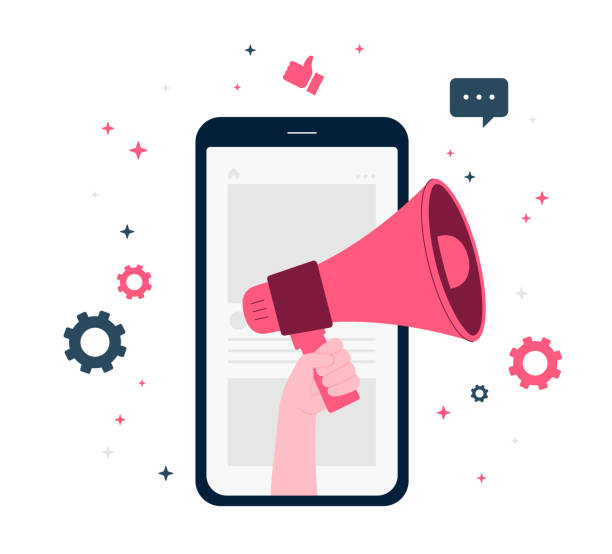
If you wish to reach more people, you can ask influencers to share your app via photos and videos on their social networks.
Q. What should you do after developing your app?
The app was developed, promoted, and people started using it. What’s next? The app’s development and marketing have just begun.
After you have completed the app’s development, there are two things you should do.
Feedback from users:
When it comes to improving the performance of your app, users’ feedback is crucial. You can make changes after you have published the app. You can actually understand how people feel about your app after they have used it.
Ask your users for feedback about your app. You can send an email to everyone asking for feedback on the app. You can also see the ratings and reviews of users. You can also interact on Instagram and Facebook with other users to let them know what you want. Clients can always benefit from the feedback of their users to make improvements and grow.
App analytics is another option. It allows you to see the popularity of your app and view details such as the age, location, or whereabouts of most users. It is possible to see what your audience expects.
- Maintenance – You need to keep your app updated in order to get user feedback. You have three options for updating your app.
- Feature requests – You can address any issues or additional requirements that your users have in an app in future updates. If your users request it, you can add new features to the app.
- Bug fixes – Once your app is published, it will be available to a large audience. There might be some bugs in the app. Some screens take a bit longer to load. These bugs can be fixed in future updates. You can also maintain the app.
- Major software updates – When Apple or Google releases a new version of their software, your app must be updated. You will also need to maintain the app.
Conclusion:-
We hope that you found this article helpful and were able to answer your question about how to create apps. Your app is now getting some traction. Now it’s time for you to assess your current skills and make improvements to them.
We can help you with any questions you may have about mobile app development. We have developed more than 1250+ apps for iOS and Android. Our clients continually praise and appreciate our over 300+ mobile app developers.
If you have any questions about app development costs, how to make an app profitable, why we need to build an MVP before creating an app, or what the cost of hiring an app developer is, please feel free to contact our sales representative. Simply fill out the contact form to get in touch with us. We will assign you our best resource.
Would you like to develop an app for your business?
Want to validate your app idea? Want to get a free consultation from an expert
The accomplished Lead Mobile Developer at Soft Suave Technologies. With a passion for driving innovation, Maria leads the mobile development team with precision. His strategic mindset seamlessly integrates the latest technologies, ensuring the delivery of cutting-edge mobile solutions. Connect with Maria to explore the dynamic world of mobile development under his expert guidance.


