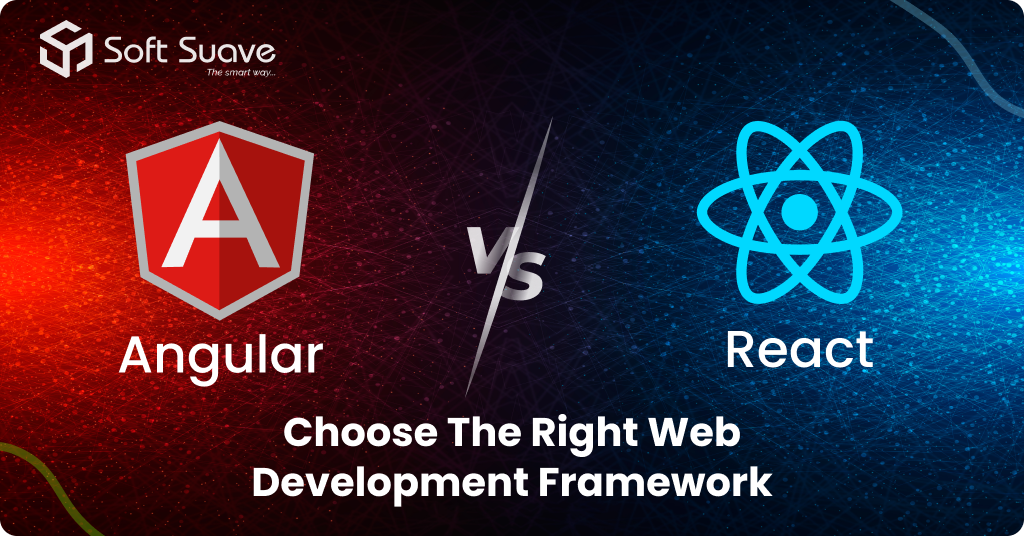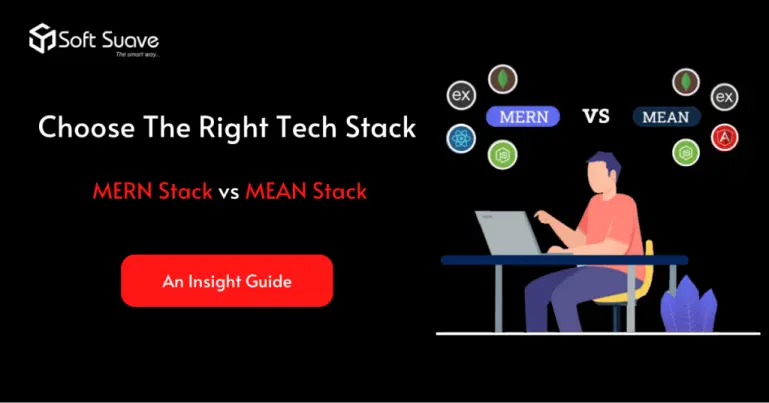Problem Statement:-
How to connect serverless RDS in localhost?
Amazon RDS offers a variety of instance kinds that are tailored to certain relational database use cases. These instance types come in a variety of CPU, memory, storage, and networking capacities, giving you the freedom to select the best resource mix for your database. Each instance type has a range of instance sizes, allowing you to grow your database according to your needs of the workload you want to achieve.
Amazon Serverless is an auto-scaling option for MYSQL that is used on-demand. Its benefits have been listed below,
- Scale capacity up or down based on the demands of your application
- Allows running the database on the cloud without worrying about database capacity management
- Build a database endpoint in an instant
- Select the appropriate database capacity range
- Connect the Apps using MYSQL Serverless
Hence, this helps to save time and prevent poor database resource utilization that could be caused by manually managing database capacity.
Description of the Issue:-
For the above-mentioned benefits, I decided to switch from rds MySQL (which is currently in use and contains tables and information) to rds serverless MySQL. The database is only utilized for a few operations. So, it saves a lot of money since we pay based on the use.
I have made the new serverless DB and connected it to a similar VPC and security gathering of my old rds occurrence MySQL one. However, I can’t interface with it from my pc in localhost. Moreover, I can connect to rds MySQL instance from my pc (SQL log, MySQL workbench, and many other MySQL clients) without problems and design tables, view data, create users, and do other operations.
Apart from that, I can’t access it from my localhost pc despite creating a new serverless DB and linking it to the same VPC and security group as my old rds occurrence MySQL one.
The Solution Offered:-
After researching and exploring various methods and practices, I came up with a viable solution.
We can connect the MySQL serverless in the AWS RDS using the query editor. Moreover, to connect rds serverless in our localhost that facilitates performing tasks and accessing the data, we need to combine the following;
- Running ec2 instance (we need its IP)
- RDS serverless
- Bitvise SSH Client (Download and install in your local machine)
- MYSQL Client(I am using SQL log)
Platforms (Web, Mobile, Etc.) – Web
Technologies or frameworks or tools – AWS, Bitvise SSH Client, MySQL, RDS, EC2
Soft Suave is the ultimate place where you can find and hire dedicated NodeJS developers at the best price. Our developers have an average of 5+ years of experience and have excellent coding/programming skills, and organizational and time management skills. Also, they can work as a team to complete a project even at tight deadlines. They keep themselves updated on the latest web development trends and techniques.
Thirunavukkarasu, the dynamic Technology Lead at Soft Suave Technologies, propels the team toward cutting-edge solutions with his visionary mindset and technical prowess. As a Java developer, his leadership defines the technological landscape at Soft Suave, ensuring the company remains at the forefront of innovation