According to a McKinsey survey, over seventy percent of CIOs are contemplating an approach that is mobile-first to digital transformation. The future generation of employees and customers will be digitally-savvy and are more comfortable with devices that have touchscreens. Additionally, the business app market is growing since more than 85 percent of American adults have smartphones in 2021, an increase from 35 percent in the year 2011. Apps for mobile are an essential requirement for businesses in order to attract new customers and keep employees.
We at Soft Suave, we’ve helped numerous Startups and SMBs firms succeed in launching their mobile apps. In this post, you’ll be able to take more details about the mobile app development process that our engineering team created for businesses like Marriott, Orbitu, Appinux, Decathlon, and many more.
Whatever the size and size of your project following this process for mobile development can help you get your mobile apps launched successfully.
Before we begin the mobile app development process. Let’s look at the reasons why mobile apps are crucial to the success of a business.
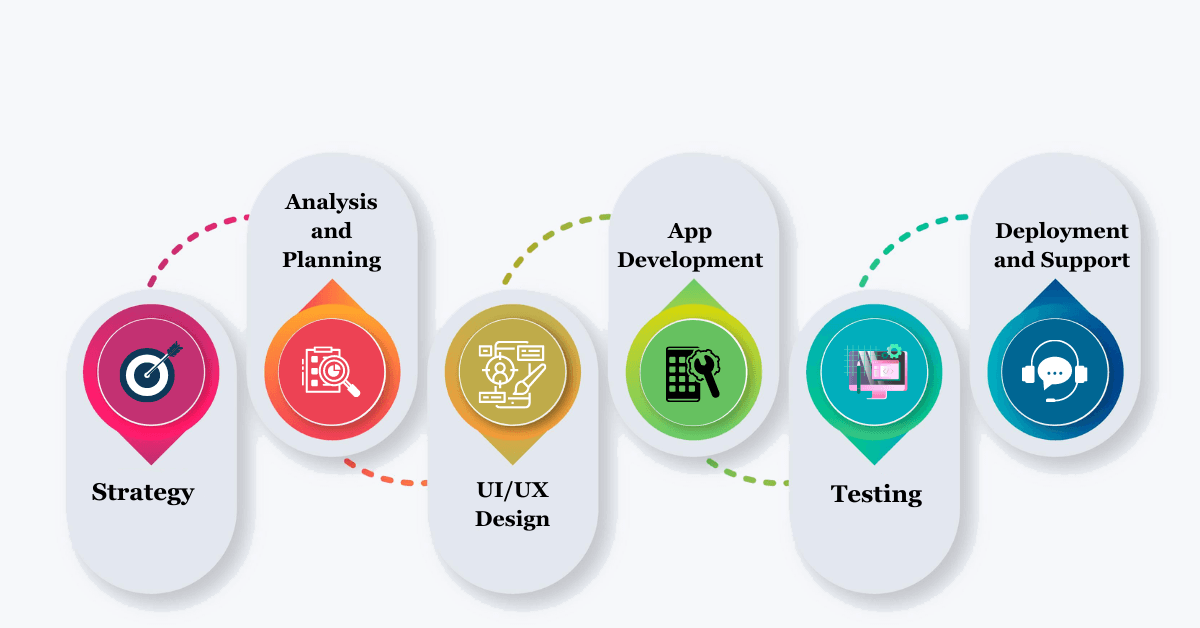
Business Owners for Investing in Mobile App:
1. Increased customer engagement and retention:-
Mobile apps can help you improve your relationships with your customers by providing them with personalized services, and provide them with more access to your services. In providing your customers with a better and more convenient way to communicate with your company they will experience greater engagement and loyalty which will result in a high ROI from the mobile app you invest in.
2. Improved employee experience:-
Mobile apps let employees access specific information for their job and customer information in real-time regardless of where they are. Instead of tackling routine and tedious tasks, employees are able to improve their abilities and produce more. In a remote or hybrid working environment, mobile applications are indispensable tools for modern employees. Mobile apps can increase the satisfaction of employees and increase retention.
3. Establishing a culture of innovation:-
Mobile apps of today aren’t only limited to eCommerce, multimedia sharing, or data recording. Many companies have invested in mobile applications which incorporate advanced artificial intelligence and augmented reality capabilities and integrate with various cloud-based services. These apps address difficult business issues and are changing industries. Businesses that adopt an innovative culture will become leaders in their field.
4. New revenue streams to be created:-
Mobile apps allow businesses to improve their current procedures, they can also open the door for businesses to discover new growth areas. By digitizing their business processes will be able to introduce new services and products to existing customers and open doors to attract new customers.
New Technologies Can Do So Much More
Modern mobile applications include features such as data security, data individualization, recognition of images game-like messaging in apps content sharing, as well as payment processing. Cloud computing, AR, as well as artificial intelligence (AI), allow companies to accomplish more using mobile apps. The mobile app development process is becoming more complex.
Mobile Device Platforms
The mobile app development process creates software that can operate on smartphones. Mobile apps make use of networks to connect to computers located in remote locations. The development process for apps involves the creation of installable applications for mobile devices as well as developing backend services, such as access to data via an API. Testing the app on the targeted devices is also an element of the procedure.
Two platforms control the mobile device market. These comprise the iOS platform developed by Apple Inc. that is available across iPhone, iPad, and Apple Watch, and Android from Google which is available on a range of devices and smartphones made by Google and other makers.
Both platforms share a lot in common However, developing apps to run on iOS as well as Android require different software development kit (SDKs) along with development toolchains. Apple iOS is only compatible exclusively with Apple devices. It is the Android operating system that can be available to devices made by other manufacturers, so they satisfy the requirements and include particular Google applications that are installed on the devices.
Mobile App Development Process:
Many companies are looking to make use of mobile apps, but most don’t know how to develop an app to support their company. The possibility of success for your business through the mobile app development process has been tested and refined over the years. Our mobile development process covers six crucial phases that include strategy, analysis, designing, planning, development testing, and deployment.
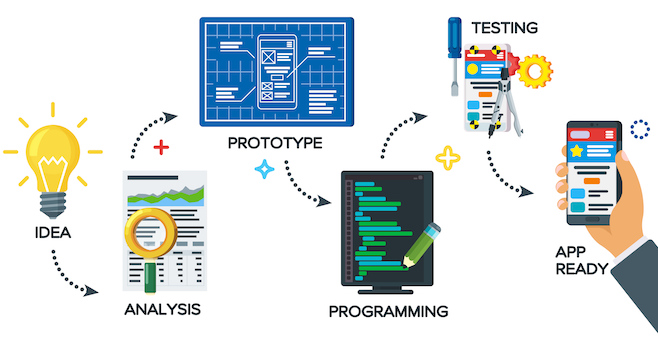
1. Strategy:-
The first step of the mobile app development process is to create a strategy to figure out how your business could be improved by the use of mobile apps. What benefits will your customers get? How will your employees and your business partners benefit?
Since the objectives of one app could differ from the other, however, there’s still an app-specific effect on the mobile strategy to consider in the process of development. A well-defined strategy can assist you in determining your “why” for your mobile development projects.
In this stage you'll get:
- Define the purpose of your app
- Identify your app’s audience
- Study the competitors
- Set the app’s goals and targets
2. Analysis and Planning:-
This is when your app idea begins to take form and becomes an operational project. Planning and analysis begin with the definition of use cases and the recording of the specific requirements for functionality.
Once you’ve identified the needs for your app, create a roadmap for your app. This involves prioritizing mobile app requirements and then dividing these into delivery deadlines. Since time, resources and costs are typically an issue, determine the minimum viability products (MVP) to prioritize it for your initial launch.
The planning phase of creating an app involves determining the necessary skills for the app development project. For instance, iOS and Android mobile platforms utilize different development stacks. If your aim is to develop a mobile app that works on the iOS as well as Android mobile platforms and mobile devices, then your mobile development team should comprise iOS developers as well as Android developers. If the purpose of your mobile app isn’t as complicated and doesn’t need platform-specific controls, you could think about developing mobile applications using platforms that are cross-platform, such as React Native and Flutter.
Have you chosen the name for your app? App names for mobile are similar to domain names and should be unique for every app store. Check out each store’s app to ensure that the name of your app isn’t in use already.
3. UI/UX Design:-
The goal of the design of an application is to offer a smooth and easy user experience with a sleek design. The success of your mobile application depends on how quickly users take advantage of and use the features. The objective of mobile apps’ UI as well as UX layout is to provide outstanding user experiences, making your app engaging, easy to use, and user-friendly. While refined UI designs will aid rapid adoption, your app needs to provide clear user experiences that keep users interested.
Information Architecture & Workflows:-
The first step in your mobile app development process is to decide what data your mobile app will show to users. It will also determine the information it will gather, how users interact with the final product, as well as the user’s journey within the application.
If you are a business looking to invest in the development of mobile apps for enterprise mobile applications typically accommodate users with various roles and rights. It is therefore essential to integrate these guidelines into the app’s information structure. Workflow diagrams can help you identify the various interactions an app user may have with the app, as well as the structure of navigation.
Wireframes:-
Mobile app developers often begin sketching their designs on paper. Wireframes are the digital version of sketches. Wireframes represent conceptual plans often called mockups with low fidelity that give visual form to your app’s operational needs.
When using wireframes, the emphasis is on the user experience and aesthetics rather than colors and styles. Wireframes are a simple and cost-effective way to design mobile applications design. When creating wireframes, you must consider the specific device of your user interface design. Therefore, regardless of whether your app is designed for iPhones or iPads, or Android tablets and phones users will experience an intuitive user experience that is specific to the device.
Style Guide:-
Style guides outline the guidelines for designing your app that include color schemes as well as typefaces and graphics that you use, in line with the branding guidelines of your business.
Style guides aid in the strategy for designing an app. The introduction of the style guide as early as possible as part of the development of your mobile application will increase the efficiency of the developer of mobile apps. The use of a style guideline helps ensure consistency across the app’s appearance and experience. As part of your app’s design, you must take into consideration the guidelines for app design that are provided by Apple for iOS apps and Google to design Android apps.
Mockups:-
Mockups, also known as high-quality designs, are the final visualizations of your app’s layout. They are created through the application of your personal style guide to wireframes of your app. When your app’s design is beginning to come together, anticipate further changes to the structure of information, its workflow, and aesthetics. Figma, Invision, and Adobe XD are the most well-known tools to create high-quality mockups. They make collaboration among the engineering and design teams effortless.
Interactive Prototype:-
While mockups show the capabilities of your mobile app by using static images it is possible to make an interactive prototype of your design using tools like Invision as well as Figma. Prototypes provide a realistic user experience and illustrate how the app will perform when it is a finished product. While prototyping may be long and time-consuming, the effort is well worth it as they provide an early-stage evaluation of your app’s design and function. Prototypes are often used to discover any changes needed to the app’s functions, which saves both time and money over the course of the mobile app.
Some companies prefer creating interactive prototypes in the wireframing phase, particularly in cases where the functional requirements of an app are heavily dependent on UI. Also, if it is necessary to discuss the proposed functionality of the app with an audience.
4. Mobile App Development:-
Planning is a crucial part of the mobile app development process. Before actual development/programming efforts start, you will have to:
- The technical structure should be defined
- Choose a stack of technology and
- Define the stages of development.
Alongside the information mentioned above If the scope of your mobile app development involves technologies like Augmented Reality (AR) and Artificial Intelligence (AI), it is essential to confirm that your team developing the app is able to develop and implement these technologies. This type of approach can allow your app to deliver a uniquely rich and immersive user experience. It will also help differentiate your app from others in the marketplace and your business from those.
The typical mobile app comprises three essential components: server/back-end technologies, API(s) for APIs, as well as the front-end for mobile apps.
Back-End/Server Technology:-
This is the case for database and server-side objects that are required to enable mobile app functions. If you’re running an existing back-end system, you may need to make changes to your mobile application.
API:-
This covers server-side and database objects required to enable the mobile app’s functionality. If you’re running an existing back-end system, it could require changes to the new mobile app.
Mobile App Front-End:-
The front-end of the app is the native mobile app that end-users download and interact with via their mobile devices. In the majority of cases, mobile apps provide interactivity-based user interfaces that are based on real-time data and connection to the network between the app’s front end and back end. In some instances apps, the may need to operate offline and use data stored on mobile devices.
There are four main methods of development when creating mobile apps:
Native mobile applications are developed using the programming language of the platform and frameworks and run to the OS of your devices, such as iOS or Android. Native mobile apps offer the highest functionality and experience for users.
Cross-platform platforms are written using various frameworks and programming languages which are then converted into a native app that runs the operating system of the device. Mobile apps that are cross-platform are ideal for applications for mobiles that don’t need native features on the device. They also aren’t required to be upgraded when new OS frameworks are released.
Hybrid mobile apps are developed with web-based technologies that are standard including JavaScript, CSS, and HTML5 Then, they are packaged into app installation packages. Web containers provide the browser runtime as well as bridge native device APIs that use Apache Cordova. Hybrid mobile apps are an excellent choice for businesses that wish to adapt existing web-based applications and are on a low budget.
Progressive web applications offer an alternative method to mobile app development, which avoids app store delivery and installation. These are web applications that utilize browser capabilities such as working offline and running in a background process as well as adding a link to the home screen of the device. This gives an app-like user experience. PWAs are a great option for applications with limited capabilities and need to work offline.
Mobile app development may require integration with APIs from outside that allows them to quickly incorporate, utilize and utilize the most popular capabilities of their applications.
This includes:
- Multi-factor and single-factor authentication for sign-ups and sign-ins by users
- Push notifications
- Payment processing
- Tracking of location
- Analytics for tracking user engagement
- Social media integration
- Media access
- Cloud data storage
- Chat integration
- Connectivity to CRM
- Bots that talk and speak
Mobile technologies are developing much quicker with the release of new versions of the mobile platform. Additionally, the latest mobile devices are introduced every couple of months. With the platforms and devices constantly evolving, agility is crucial for mobile apps to be launched within the timeframes and budgets. Determining the development milestones in the agile development plan helps in developing your mobile app through iteration. If you are looking to reduce time-to-market you should adopt an agile development method.
In the early stages of development, mobile app developers may utilize version control tools such as GitHub to control and share the source code with other developers in the team. Before starting mobile development, you will have a plan to manage source code and develop app development builds to facilitate the QA of apps.
Following each milestone in development, The mobile app is then sent to the team responsible for testing apps to ensure their validity. Include log tracking and crash tracking using programs such as Sentry as well as Crashlytics. This will help you troubleshoot technical issues that arise when using your application.
5. Application Testing:-
Conducting thorough quality assurance (QA) testing throughout the development of mobile apps ensures that apps are stable as well as usable and secure. To ensure a thorough QA test of mobile applications, you must first prepare tests that cover every aspect of app testing.
Similar to how use cases influence the development of the mobile applications, test case scenarios drive mobile testing for apps. Test cases direct your team members to carry out tests, document the results of tests for assessment of the quality of the software, and track any fixes that require testing again. The best way to approach this is to include your QA team during the analysis and design phases. Their knowledge of your application’s functional requirements and goals can help them create precise test scenarios. A lot of companies prefer to use automated testing and development that is driven by tests. This means that you will have to put more effort into designing and maintaining tests as well as your engineers needs to consider the advantages and disadvantages of using automation for testing.

Your application should go through the following testing procedures to ensure a high-quality solution.
Testing User Experience:-
The most important step in mobile testing an app is to ensure that the app’s final design matches the user experience that was developed by the design team. Visuals, workflows, and interactivity can give users their first impressions of the app. Be sure your app uses consistent styles, font colors, padding between icons, data layout, and navigation. Making sure your app conforms to the design guidelines from the beginning has a direct effect on user acceptance.
Functional Testing:-
The precision of the mobile app’s functions is vital to its effectiveness. While it’s impossible to know every single user’s behavior or scenarios of use Functional (or functionality) testing lets you determine that virtually all possible behaviors have been demonstrated to be effective.
The capabilities of your app are best tested by multiple users in order to cover all possible testing conditions as is possible. It is possible to find bugs when two users try the same feature but have different results. For instance, two users could use an identical form however each may fill in different information that could lead to finding a flaw.
The goal of functional testing is to make sure that users are able to use the features and functions of your app without any problems. It is broken down into unit testing (the application functioning as an entire) and unit testing (individual features of the app functioning correctly).
If you’re developing an app that will run on simultaneously iOS as well as Android smartphones, the functional tests you conduct should include feature comparisons between the two mobile versions of your application.
Performance Testing:-
There are numerous quantitative standards you can use to assess the app’s performance.
- How does your app respond to the requests of users?
- How fast are the app’s screens loading?
- Is your application draining the phone’s battery or causing leaks to memory?
- Does your application make use of the bandwidth of your network effectively?
- Are the dimensions of your application larger than what it is supposed to be?
Even if your app meets the most basic criteria for performance, test your app including API, backend, and load by simulating the maximum amount of simultaneous users. Your app must be able to take the load and function well even in the event of a spike in usage.
Security Testing:-
Security is a top priority when it comes to mobile apps for enterprises. Any vulnerability that could be exploited can cause a hack. A majority of businesses hire outside companies to conduct thorough security tests for their apps. But it is possible that your QA, as well as the development team, could adopt a few easy steps to ensure the security of your application.
Any APIs utilized by your application to communicate with the backend have to make use of “HTTPS” as their “HTTPS” protocol and include an additional authentication to allow access to APIs. This is a common way to ensure the security of connections between the backend and your application. Be aware that you need an SSL certificate on your backend to allow this to function properly.
If your application requires users to sign in to their account, these log-in sessions should be monitored both on the device as well as the backend. Sessions with users should be ended by the system if an individual has been inactive for a long period of time (typically 10 minutes or less for the mobile application). If your app is able to store the credentials of users on the device in order to enable users to log in again, you need to ensure that you’re using a reliable service. For instance, iOS provides the Keychain feature, which can be used to store users’ login details for an application.
Forms for data entry within the mobile application should be tested to ensure that there isn’t any data leakage.
Tests On Platform And Device:-
On average new mobile devices are introduced on the market each year, with new firmware, hardware, and designs. Operating systems for mobile devices are upgraded every couple of months.
Many mobile device makers like Samsung, LG, HTC, and Motorola make use of an open-source Android platform, however, they modify the platform to fit their mobile devices, which are available in a variety of sizes and aspects.
Compare it with Apple iOS, which is an environment that is more secure, since they own and control both the hardware and OS. There are a variety of iPhone and iPad (Apple iOS) devices available.
Testing during the mobile app development process differs from testing web apps. You could be able to do this by testing your web application using the Chrome browser within the Windows environment, or by using a service such as BrowserStack to test your app across different browsers and various resolutions. However, your mobile app should be tested on a variety of devices, or device simulators to ensure the smooth functioning of your app for every user. It is also possible to use testing farm services to test your app on various devices as well as OS versions as well as simulate simultaneous users.
If you’re creating mobile applications that require artificial intelligence and augmented reality capabilities and AI capabilities, you’ll need devices that are compatible with these technologies. This requires certain test conditions and settings for testing these functions.
Mobile app testing across every mobile device, continuous support costs, as well as the difficulties of managing mobile devices, increase the complexity of the mobile apps. This is one of the main reasons businesses often build their corporate mobile apps on one mobile platform, and frequently offer employees mobile devices. We have observed that most businesses tend to build their enterprise mobile apps initially using iOS, Apple’s iOS mobile operating system. Android platform is usually a second issue.
Testing is essential to the app’s success. It is a significant part of our mobile app development process. Implementing and maintaining a thorough mobile testing plan is vital to delivering top-quality mobile applications.
In the test phase, there are numerous ways of distributing your app development build to test users. The most commonly used method with iOS apps is through Testflight as well for Android apps, you can use Over The Air (OTA) installations or through Google Play.
6. Deployment & Support:-
To launch your mobile application, you have to make it available to an appropriate store for apps, Apple App Store for iOS apps, and Google Play for Android apps. You will require an account as a developer that is registered with Apple App Store and Google Play Store prior to you can launch your mobile application.
In packing your application for store submission, you should use an identifier and name which is distinct from the version that is QA that your application is packaged with. This will allow you to differentiate between production and QA versions of your app. This will allow you to test any future updates of your app prior to releasing them.
A new app’s publication on the app store will require metadata to be prepared, including:
- The title of your app
- Short description
- Description
- Category
- Keywords
- Launch icon
- Screenshots of App store
- Banner graphic
- Video for promotion
If your application requires users to log in, you’ll require an account for a test user in the process of submission. After submission applications go through the review process for apps. This could take several days, based on the overall quality of the app and the extent to which it complies with the guidelines for the app store. If your app is rejected, you’ll be informed of the reason why the app was rejected. After resolving the issue and submitting the app again, you will be able to submit the application and undergo another review until your app is accepted and then published on the store for apps.
How can you ensure the that your app will be successful after the app’s launch?
Once your app is accessible in the app stores be sure to monitor its use on mobile analytics platforms and monitor KPIs (KPIs) to gauge your app’s effectiveness. It is important to regularly check for crashes or other issues reported by users.
Invite customers to supply your business with suggestions and feedback for your application. Providing prompt support to users and, if needed regularly making updates to the app is essential to keep users interested. In contrast to web-based apps, where patches are accessible to users immediately Mobile app updates will require the same process of submission and review similar to the first submission. Furthermore, with native apps for mobile, it is essential to stay abreast of technological advancements and regularly make updates to your app for the latest smartphones and OS platforms.
How long will it take to develop an application?
The answer will depend on the app’s how well it functions and other elements like the amount of time required to construct an economy vehicle that is mass-produced aren’t comparable to a hand-crafted luxury car. The scope of the project is different for a lower-level mobile application, as opposed to one with moderately complex or high complexity.
On the lower side, a seasoned development team can create an app in between eight and 10 weeks. The same team can create an app with moderate complexity within four to six months. The same team could require more than an entire year to create an app with high-level complexity that is similar to Facebook, Uber, Netflix, TikTok, Instagram, Amazon, eBay, TripAdvisor, or Duolingo. If you read what time it takes to develop an app will help you understand the process involved in establishing an appropriate timeline for the delivery of your app.
Conclusion:-
The success of your mobile application development project will be determined by how well you’ve managed the mobile app development process. Similar to every other software application developing apps is a continual process and sustaining your mobile apps the following launch will ensure the use of your app and will reward you with multiple returns on your investment.
In Soft Suave, we have developed mobile applications and provided support for companies in the fields of Healthcare, Retail & eCommerce, Construction, IT, etc… We are a 100% American-based engineering team with experience in cloud, mobile AR VR, AI, and IoT. After having a look at our mobile application development procedure, what questions do you have regarding turning your concept into a successful application? What can we do to more assistance? Contact us if like to talk to our team about your mobile development, or any other digital projects.
The accomplished Lead Mobile Developer at Soft Suave Technologies. With a passion for driving innovation, Maria leads the mobile development team with precision. His strategic mindset seamlessly integrates the latest technologies, ensuring the delivery of cutting-edge mobile solutions. Connect with Maria to explore the dynamic world of mobile development under his expert guidance.


